
The Pros' choice for Bounce Automation
Trusted by top engineers worldwide — Fast Bounce automates your Pro Tools bounces with unmatched speed and reliability.
Smart Session Switching
Fast Bounce automatically switches Sessions
Background Processing
Fast Bounce won't control your mouse or keyboard
Realiability & Accuracy
Fast Bounce is simple, powerful and reliable
Why engineers choose Fast Bounce
Join thousands of audio engineers and music producers who've transformed their workflow.
Save Hours Weekly
Bounce 100+ stems overnight while you sleep or work on other stuff
Free the workload
Queue multiple sessions and let Fast Bounce handle everything
Earn More Per Project
Bounce deliverables faster. Focus on what makes you money
Meet the bounce automation app you've always wanted
Fast Bounce will transform how you handle the increasing demand for stems in today's fast-paced music industry
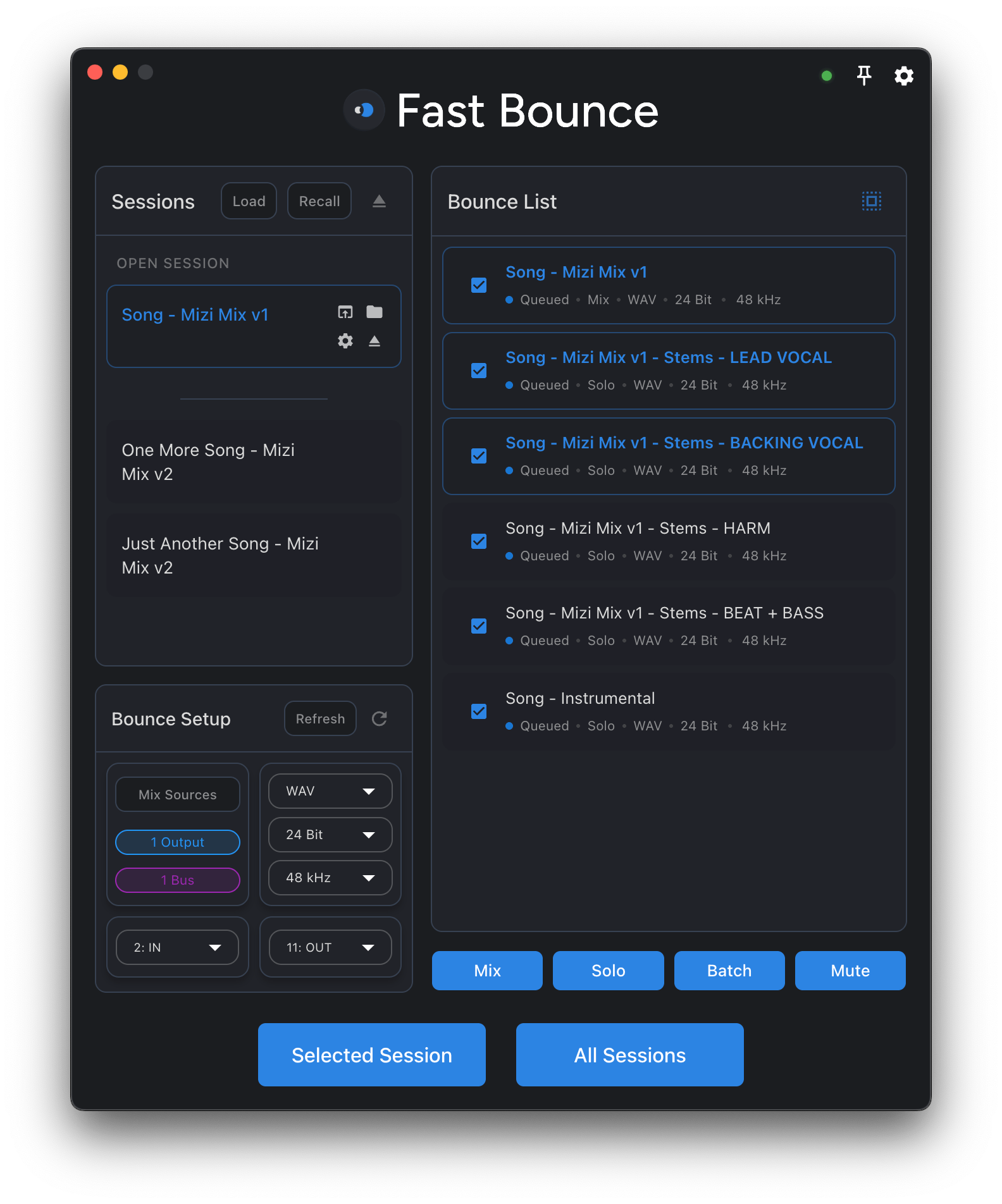

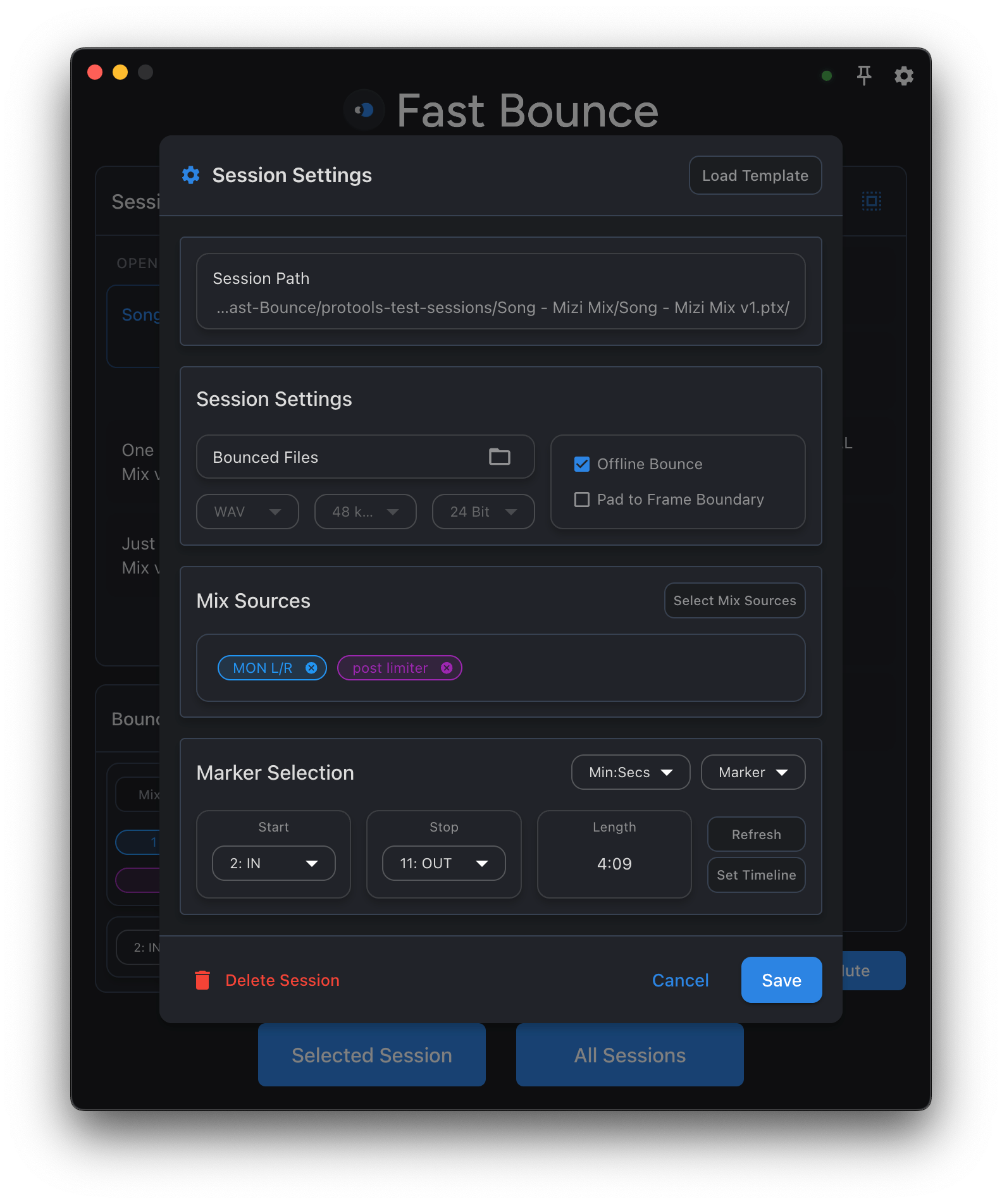

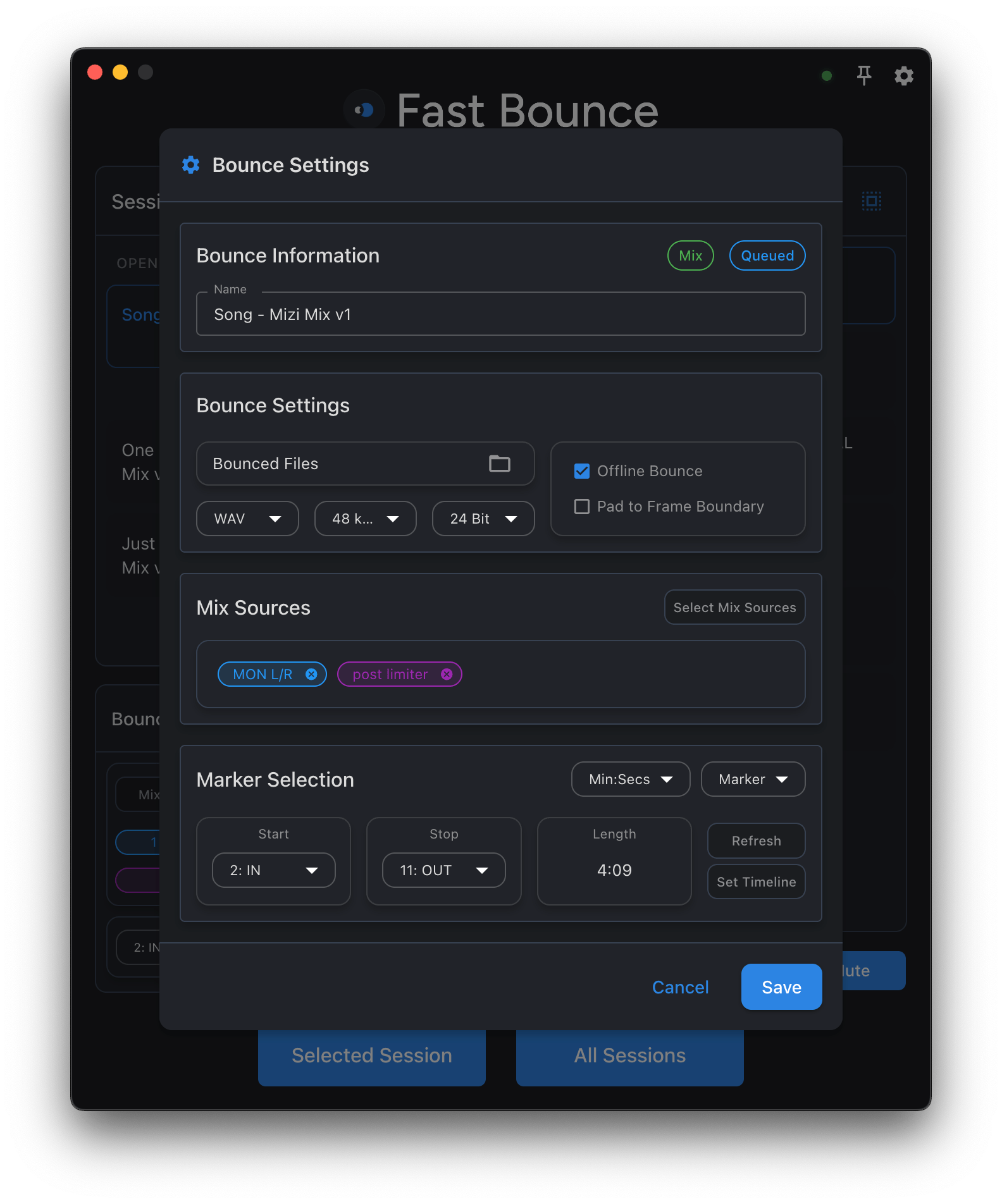
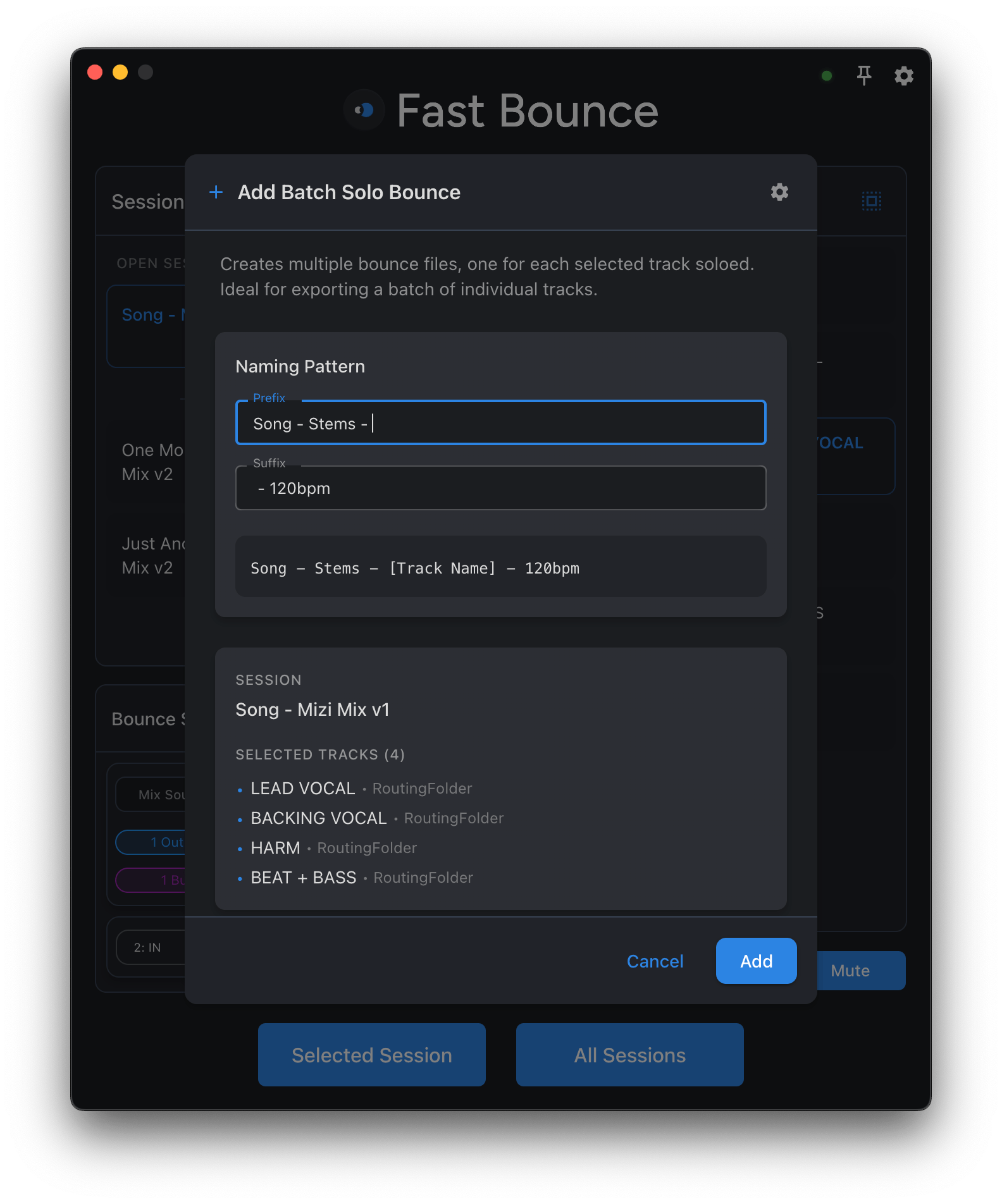
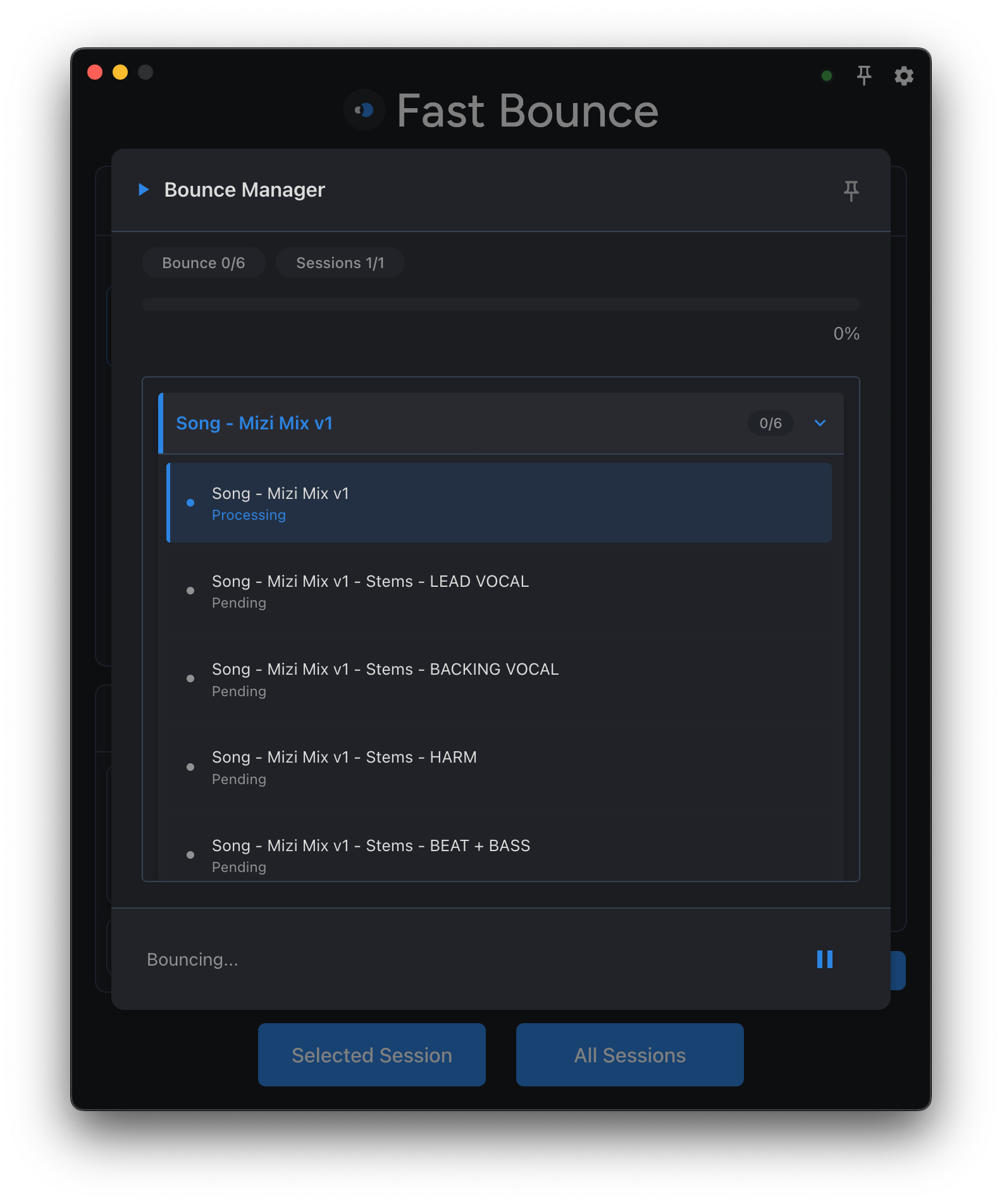

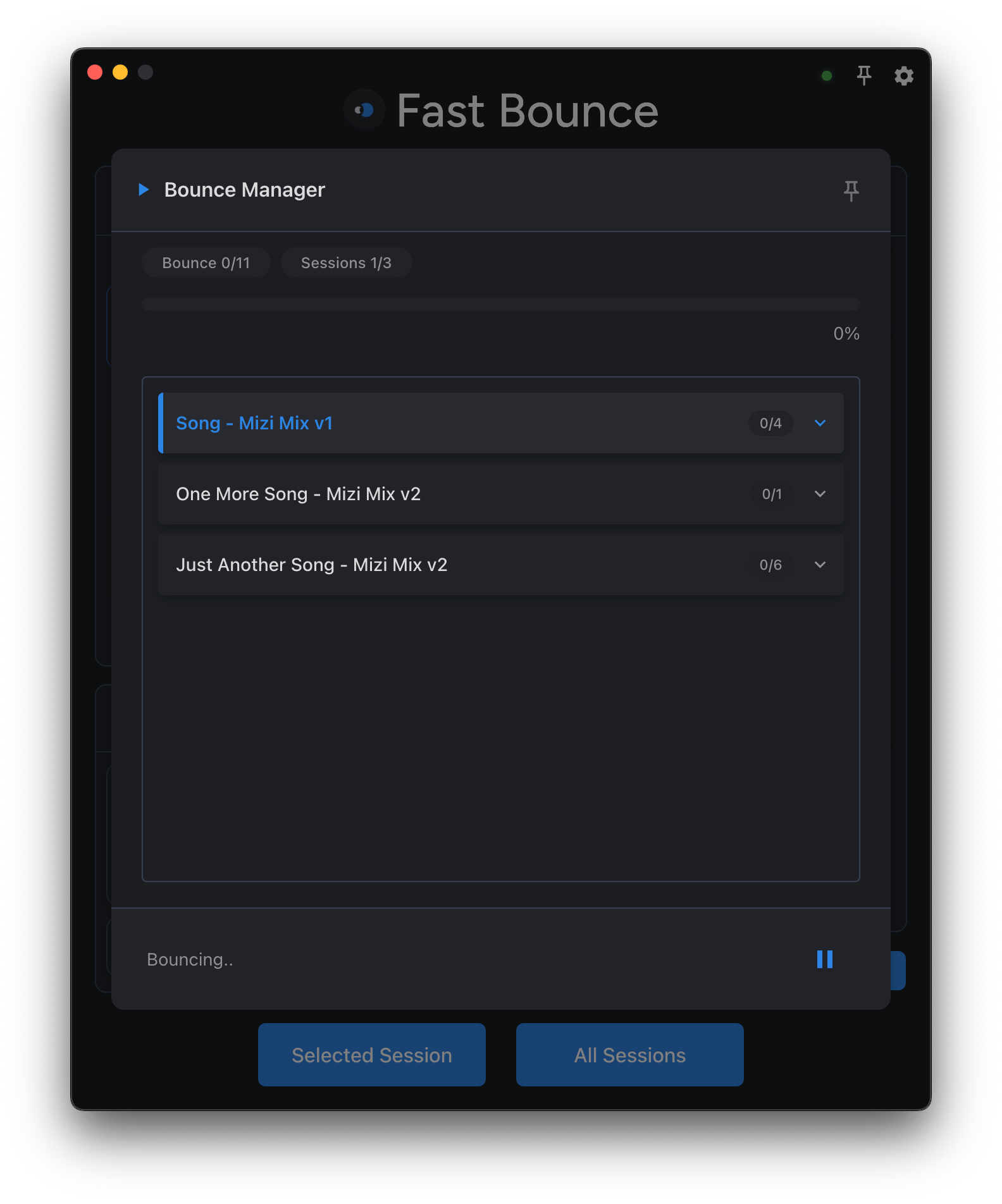
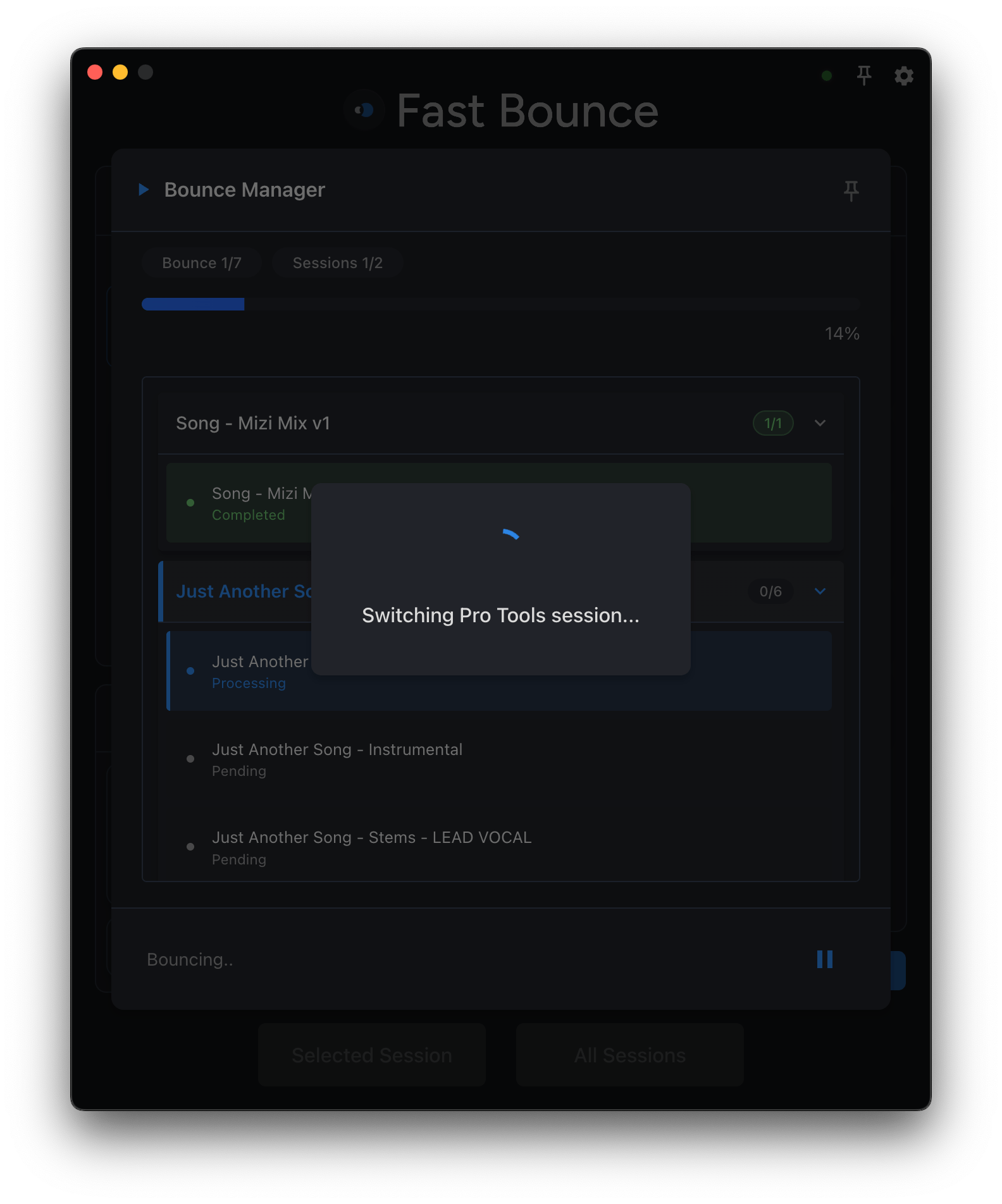
are you ready?
Background
Processing
Fast Bounce runs completely in the background, so you can continue to use your computer.
Smart Session Switching
Queue multiple Sessions at once and Fast Bounce will automatically switch between them.
Quick
Bounce Setup
Set up your bounces in seconds with our simple and intuitive interface.
Multiple
Mix Sources
Fast Bounce supports multiple Outputs and Buses for a single export.
Watch Fast Bounce in action
Quick Setup
Get started in minutes with our intuitive interface
Powerful Automation
Automate complex bouncing tasks with ease
Professional Results
Deliver high-quality bounces every time
Four Powerful Bounce Modes
Mix
Export the full mix exactly as it sounds in Pro Tools, without changing any track states.
Solo
Creates a single bounce with selected tracks soloed together.
Mute
Creates a single bounce with selected tracks muted out.
Batch
Creates individual bounce files, one for each selected track soloed separately.
Understanding Sessions and Bounces
Master the two core concepts that power Fast Bounce
Sessions
Session represents a Pro Tools session file (.ptx) that you've loaded into Fast Bounce.
What Sessions contain:
- Session metadata (name, path)
- Default Session Settings (mix sources, file format, sample rate, bit depth)
- Timeline Selection (start/stop times)
- All Bounces for this Session
Bounces
Bounce is an audio export task that defines what and how to export from your Session.
What Bounces define:
- Audio content (which tracks to solo/mute)
- Bounce Settings (file format, sample rate, bit depth)
- Timeline Selection (start/stop times)
- File Naming Pattern
Fast Bounce Workflow
Load Your Pro Tools Sessions
Import your Pro Tools projects (.ptx files) into Fast Bounce - each becomes a Session
Create Your Bounces
Select the tracks and use one of the four bounce modes to create your Bounces
Scale Across Sessions
Do it for multiple Sessions with multiple Bounces - set up your queue
Never Lose Your Progress
All Session and Bounces configuration are stored across app closing and opening, so recalling work is super easy
Automated Session Management
While exporting, Fast Bounce will deal with the open and close of the multiple Pro Tools Sessions that can be queued
Choose a plan that
fits your needs
Every paid plan gives you full access to Fast Bounce
Monthly
- No long-term commitment
- Perfect for short-term or occasional use
Annual
$14.00/mo equivalent
Save $72.00 per year
- Save 30% compared to monthly plan
- Ideal for regular users with ongoing projects
Perpetual
No recurring fees
Offline access included
- One-time payment with lifetime access to all Fast Bounce v1.x updates
- Use Fast Bounce even without internet connection
- Best for long-term users who prefer ownership
Want to try out Fast Bounce?
Start with our free plan and see how it can help you
Free Plan
- Limited to 4 Bounces per Session
- Bounce only one Session at a time
- No automatic session switching
- Perfect for trying out Fast Bounce
Frequently Asked Questions
Everything you need to know about Fast Bounce
Is Fast Bounce only for Pro Tools?
Yes, Fast Bounce is built exclusively for Pro Tools 2024.10 or later, and it works by using the official Pro Tools Scripting Library.
Support for other DAWs isn't available at this time, but we're listening closely to requests for future expansions.
Is Fast Bounce macOS only?
Fast Bounce runs on both macOS and Windows, just like Pro Tools does.
Does it work with realtime bounce for outboard gear?
Yes, it is possible to make realtime bounces with Fast Bounce.
Just uncheck "Offline Bounce" in your Bounce Settings and Fast Bounce will run a realtime bounce through your usual outboard routing.
Can I use my Mac/PC while Fast Bounce is processing?
Yes, and that's one of its biggest advantages.
You can use your Mac/PC while Fast Bounce is processing, and that's one of its biggest advantages.
No need to wait for bounces to finish.
It's designed to save you time and keep your workflow moving.
Does Fast Bounce print to audio tracks?
No. Fast Bounce uses Pro Tools' Bounce Mix engine and doesn't automate track-based recording.
That means it won't "print" to an audio track in the session. If printing is part of your workflow, we're actively researching ways to support that in future updates.
System Requirements
Everything you need to get started
macOS Requirements
macOS 12.7 or later
Windows Requirements
Windows 10 (22H2) or Windows 11 (23H2)
Pro Tools Requirements
Pro Tools 2024.10 or later
We're Here to Help
Get support when you need it